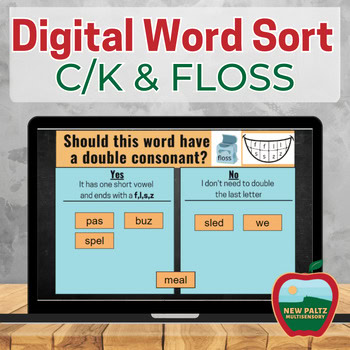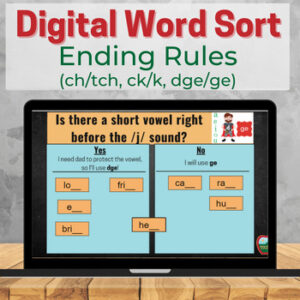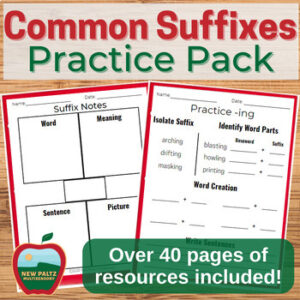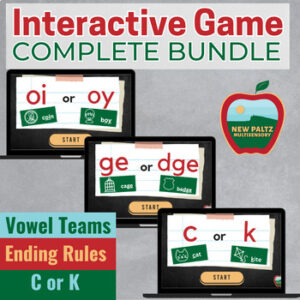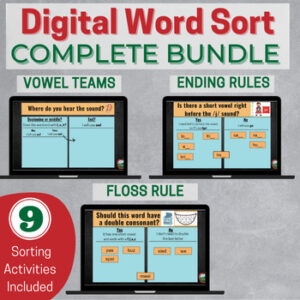Description
In this Interactive Google Slides Word Sort Activity, students will get practice applying their knowledge of the floss rule and when to use c/k by reading and sorting words. This no-prep activity is ready to go; simply open the slide deck and you are ready to begin. This is a fantastic resource for virtual tutoring and can also be used in the classroom after these spelling generalizations are introduced. Guiding questions and rule refreshers are embedded in the slides to give your students support in determining whether or not to apply the spelling generalization to each word. This can be done as a guided practice activity or assigned to students in Google Classroom to work through independently and submit for your review.
Included:
- Ready-made, NO PREP, Interactive Google Slide Word Sorts for the following ending spelling generalizations:
- c/k
- Floss Rule
- Guiding questions to help students to determine if they need to apply the generalization to each word
Who should purchase this resource?
- Teachers looking for digital resources that can be used both in the classroom and for distance learning*
*Tutor Tip: when using this resource for distance learning on Zoom, I like to use the Remote Control feature to allow students to get a hands-on experience in sorting the words
- Teachers looking for digital resources that offer a simple, engaging and fun way to get explicit decoding practice of words with c/k and the floss rule.
- Teachers that are short on time and looking for READY TO GO/NO-PREP activities that students are sure to love!
*******************************************************************
Find more New Paltz Multisensory Digital Literacy Resources here:
*******************************************************************
Be sure to earn TPT credit to use on future purchases – it’s quick, easy and really adds up! Here’s how:
Go to your My Purchases page, click the Provide Feedback button that is next to each purchase you’ve made. Click that button and you will be redirected to a page where you can give a quick rating and leave a short comment for the product. Each time you do this, TPT gives you feedback credits that you can cash in towards future TPT purchases. Aside from this amazing perk, we at New Paltz Multisensory truly appreciate and value your feedback as it will helps us to create future products that best fit your needs! Thanks so much!
Be the first to know about our new discounts, freebies, and product launches:
• Look for the green star next to our store logo and click it to become a follower. And VOILA! You will now receive email updates about our store.
******************************************************************
I’d LOVE to connect! Find me on:
“